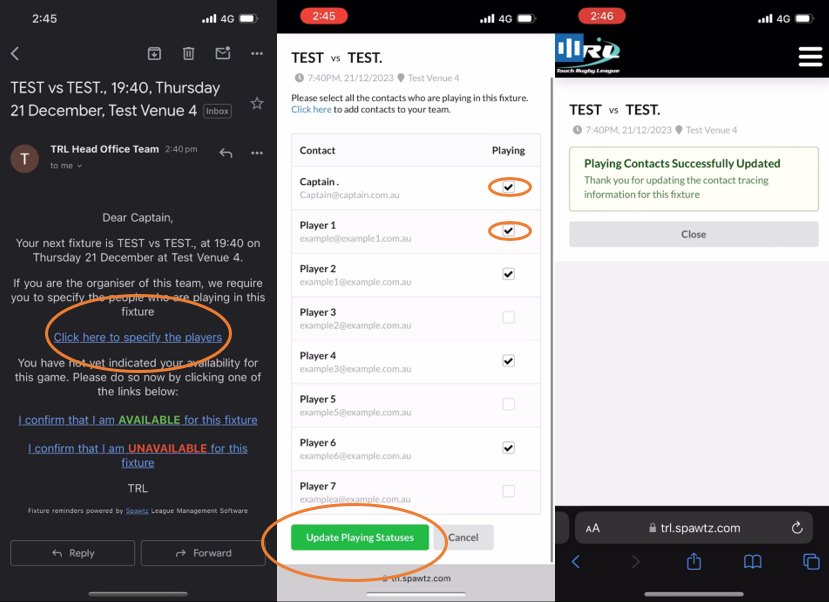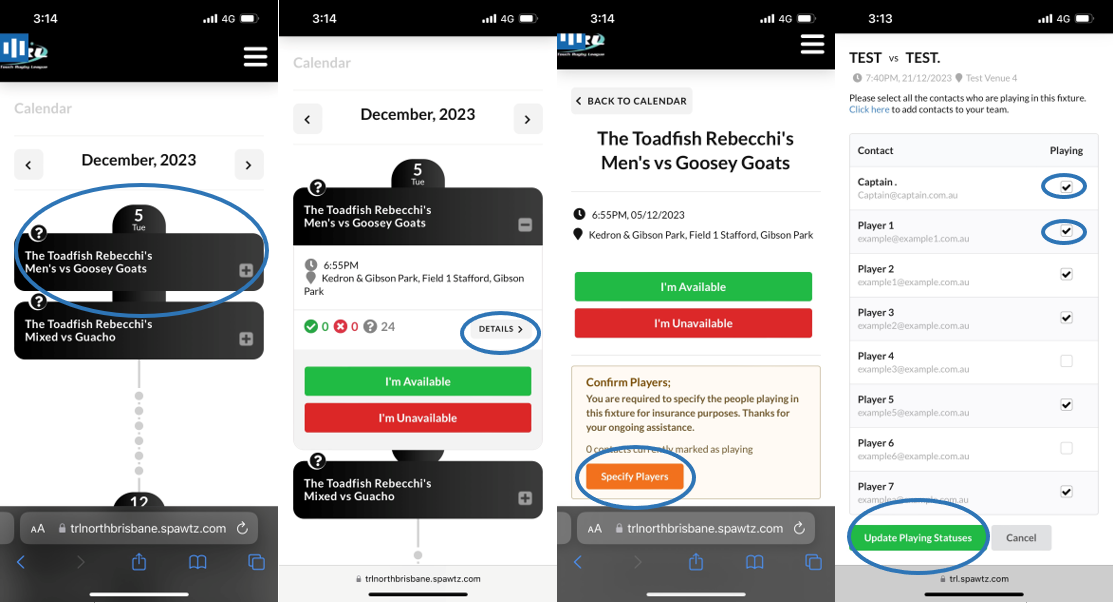Checking Players In
As per TRL Terms & Conditions, all players are required to be registered online (with valid mobile number and email address) via their regions Spawtz profile to play TRL.
In addition to this, captains are required to complete the following prior to every fixture:
• The Team Captain is required to log into Spawtz and specify which players are playing in the next fixture for their team.
• Captains will have to show the Referee the list of players partaking in that fixture on their smartphone.
Please review the steps below for a guide on how to complete this process before every fixture (excluding the grading round fixtures).
Option 1
1. Open the fixture reminder email from TRL
2. Select “Click here to specify playing contacts”
3. Select players attending the fixture in the checkbox that corresponds to their name
4. Scroll to the bottom and select “Update Playing Statues”
Option 2
2. In the Calendar section, select your upcoming fixture
3. When the tab opens, select “Details”
4. Select “Specify Players”
5. Select players attending the fixture in the checkbox that corresponds to their name
6. Scroll to the bottom and select “Update Playing Statues”